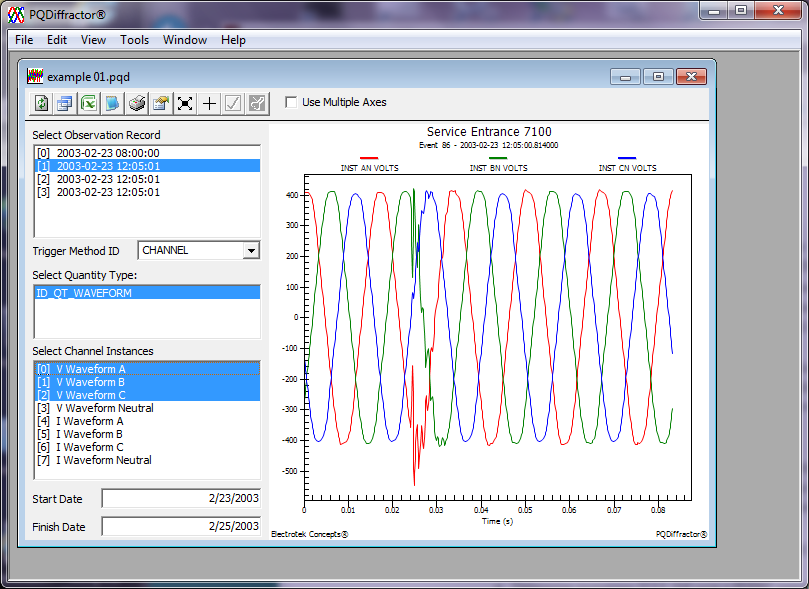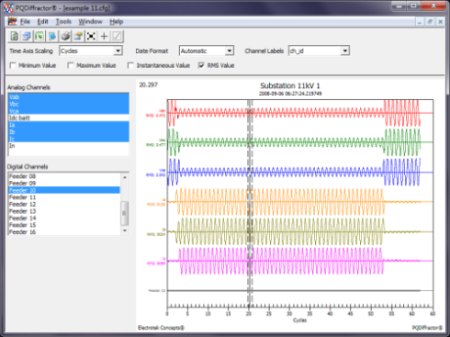PQDIF and COMTRADE are two industry standard file formats for Power Quality and oscillography data. PQView 4’s Power Quality Data Manager Service (PQDMS) is a data concentrator that allows for direct communication with many popular power measurement devices. It is also compatible with the PQDIF and COMTRADE file formats.
If you just need a file viewer, PQDiffractor® is a free PQDIF and COMTRADE viewer written by Electrotek Concepts, Inc. for viewing, browsing, diagnosing, and converting PQDIF files and COMTRADE files, and is a free software download from pqview.com.
PQDIF, which is an acronym for Power Quality Data Interchange Format, is a file format specified in IEEE Std 1159.3 that is used to exchange voltage, current, power, and energy measurements between software applications. PQDIF is maintained by the IEEE P1159.3 Task Force of the IEEE Working Group on Monitoring Electric Power Quality. This work is sponsored by the IEEE Power Quality Subcommittee. For more information, visit the IEEE P1159.3 Task Force web site .
COMTRADE, which is an acronym for Common Format for Transient Data Exchange, is a file format specified in IEEE Std C37.111 for storing oscillography and status data related to transient power system disturbances. COMTRADE is maintained by the IEEE Relay Communications Subcommittee of the IEEE Power System Relay Committee (PSRC). For more information, visit the IEEE Power System Relay Committee web site .
PQDiffractor provides the following functions:
- Read binary PQDIF Files using specifications from IEEE Std 1159.3-2003
- Read ASCII or binary COMTRADE Files using specifications from IEEE Std C37.111-1991 or C37.111-1999
- View lists of data source records in each PQDIF file
- View list of observation records stored in each PQDIF file
- View lists of analog and digital channels from COMTRADE configuration files
- View lists of quantity types associated with each PQDIF observation record
- View list of channel instances associated in each PQDIF observation record
- View tags and values from records, definitions, and instances stored in PQDIF files as tables
- Create interactive charts from PQDIF observations with channels of any quantity type including value logs, waveforms, phasors, mag-dur-time, mag-dur, response, X-Y, X-Y-Z, flash density, cumulative probability frequency, histogram, and 3D histogram
- View samples from analog COMTRADE waveforms and digital status channels
- Export charts to CSV text formats
- Export charts to EMF, WMF, BMP, JPEG, and PNG graphical formats
- Export displayed observations to Microsoft Excel as CSV files
- Convert from native binary PQD to XML. This allows you to read or browse a PQDIF file using a text or XML parser. This feature can be automated using a command line option.
- Convert from native binary PQD to XML, exporting just the structure and definitions.
- Determine numerous IEEE Std 1159.3 PQDIF compliance issues
- Determine numerous PQView compatibility problems with PQDIF files
“PQDiffractor” is a registered trademark of Electrotek Concepts, Inc.